Carry some Pssst QR cards around with you. When you see someone you want to send a message to, take out a card and scan it. Follow the link, and you will see the place to enter your message.
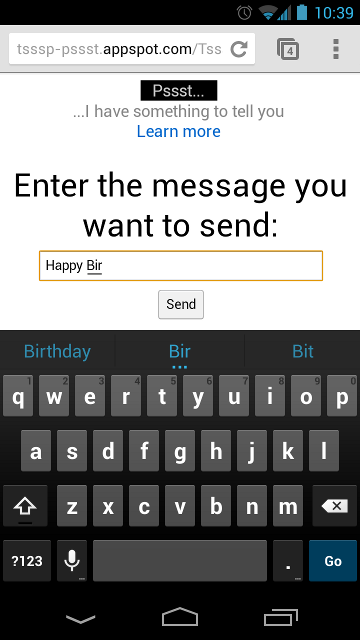
When you finish the message, tap the send button and you will enter a chat. It confirms that the message is there on the card and you are waiting to chat.
Now give the card to the person who will get the message. When the card is scanned, your message will be there.
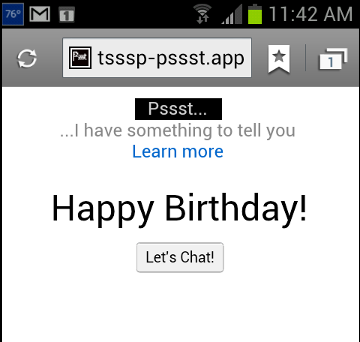
If she taps the "Let's Chat!" button, she will enter the chat with you, where you can chat, flirt, argue, whatever...
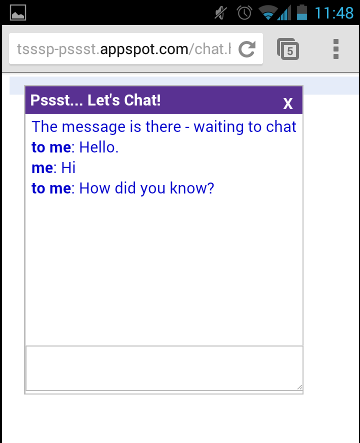
When the "Let's Chat!" button is tapped, the message is cleared out and you can use the card again with a new message. How do you get these cards? Just come back here on a PC or Mac with a printer and Generate a Sheet of Pssst QR Cards
The generated sheet is aligned to work on most of the standard 8 1/2" x 11" blank business card sheets. That gives a great look, but if you don't have business card stock handy you can use regular paper and cut it up to make the cards. Hint: Each card is a unique message, so every time you want to print another sheet, come back here and generate a new one. If you save the PDF and reprint it, you will be making duplicate messages and they might interfere with each other.
Here is a great free Android app for reading QR codes.
Here's one for the iPhone.
And a couple of places you can buy sheets of blank business cards:
Desktop Publishing Supplies
Avery
